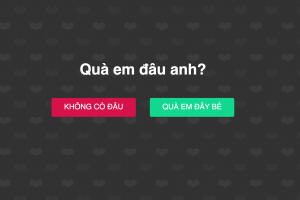Dưới đây là code slide ảnh và video 3D chỉ bằng html, css và js.
Vẫn như thường lệ, đầu tiên là file code ăn liền: Tải file slide3D.html
Còn đây là code của file đó, các bạn có thể xem chi tiết bên dưới nhé:
<!DOCTYPE html>
<html lang="en">
<head>
<meta charset="UTF-8" />
<meta name="viewport" content="width=device-width,user-scalable=no" />
<title>3D Carousel by HoangTran0410</title>
</head>
<body>
<div id="drag-container">
<div id="spin-container">
<!-- Add your images (or video) here -->
<img
src="https://images.pexels.com/photos/206395/pexels-photo-206395.jpeg?auto=compress&cs=tinysrgb&dpr=1&w=500"
alt=""
/>
<img
src="https://images.pexels.com/photos/1391498/pexels-photo-1391498.jpeg?auto=compress&cs=tinysrgb&dpr=1&w=500"
alt=""
/>
<img
src="https://images.pexels.com/photos/1382731/pexels-photo-1382731.jpeg?auto=compress&cs=tinysrgb&dpr=1&w=500"
alt=""
/>
<img
src="https://images.pexels.com/photos/1758144/pexels-photo-1758144.jpeg?auto=compress&cs=tinysrgb&dpr=1&w=500"
alt=""
/>
<img
src="https://images.pexels.com/photos/1382734/pexels-photo-1382734.jpeg?auto=compress&cs=tinysrgb&dpr=1&w=500"
alt=""
/>
<img
src="https://images.pexels.com/photos/1462636/pexels-photo-1462636.jpeg?auto=compress&cs=tinysrgb&dpr=1&w=500"
alt=""
/>
<!-- Example image with link -->
<a
target="_blank"
href="https://images.pexels.com/photos/139829/pexels-photo-139829.jpeg"
>
<img
src="https://images.pexels.com/photos/139829/pexels-photo-139829.jpeg?auto=compress&cs=tinysrgb&dpr=1&w=500"
alt=""
/>
</a>
<!-- Example add video -->
<video controls autoplay="autoplay" loop>
<source
src="https://player.vimeo.com/external/322244668.sd.mp4?s=338c48ac2dfcb1d4c0689968b5baf94eee6ca0c1&profile_id=165&oauth2_token_id=57447761"
type="video/mp4"
/>
</video>
<!-- Text at center of ground -->
<p>Đẹp quá em ơi</p>
</div>
<div id="ground"></div>
</div>
<style>
* {
margin: 0;
padding: 0;
}
html,
body {
height: 100%;
/* for touch screen */
touch-action: none;
}
body {
overflow: hidden;
display: -webkit-box;
display: -ms-flexbox;
display: flex;
background: #111;
-webkit-perspective: 1000px;
perspective: 1000px;
-webkit-transform-style: preserve-3d;
transform-style: preserve-3d;
}
#drag-container,
#spin-container {
position: relative;
display: -webkit-box;
display: -ms-flexbox;
display: flex;
margin: auto;
-webkit-transform-style: preserve-3d;
transform-style: preserve-3d;
-webkit-transform: rotateX(-10deg);
transform: rotateX(-10deg);
}
#drag-container img,
#drag-container video {
-webkit-transform-style: preserve-3d;
transform-style: preserve-3d;
position: absolute;
left: 0;
top: 0;
width: 100%;
height: 100%;
line-height: 200px;
font-size: 50px;
text-align: center;
-webkit-box-shadow: 0 0 8px #fff;
box-shadow: 0 0 8px #fff;
-webkit-box-reflect: below 10px
linear-gradient(transparent, transparent, #0005);
}
#drag-container img:hover,
#drag-container video:hover {
-webkit-box-shadow: 0 0 15px #fffd;
box-shadow: 0 0 15px #fffd;
-webkit-box-reflect: below 10px
linear-gradient(transparent, transparent, #0007);
}
#drag-container p {
font-family: Serif;
position: absolute;
top: 100%;
left: 50%;
-webkit-transform: translate(-50%, -50%) rotateX(90deg);
transform: translate(-50%, -50%) rotateX(90deg);
color: #fff;
}
#ground {
width: 900px;
height: 900px;
position: absolute;
top: 100%;
left: 50%;
-webkit-transform: translate(-50%, -50%) rotateX(90deg);
transform: translate(-50%, -50%) rotateX(90deg);
background: -webkit-radial-gradient(
center center,
farthest-side,
#9993,
transparent
);
}
#music-container {
position: absolute;
top: 0;
left: 0;
}
@-webkit-keyframes spin {
from {
-webkit-transform: rotateY(0deg);
transform: rotateY(0deg);
}
to {
-webkit-transform: rotateY(360deg);
transform: rotateY(360deg);
}
}
@keyframes spin {
from {
-webkit-transform: rotateY(0deg);
transform: rotateY(0deg);
}
to {
-webkit-transform: rotateY(360deg);
transform: rotateY(360deg);
}
}
@-webkit-keyframes spinRevert {
from {
-webkit-transform: rotateY(360deg);
transform: rotateY(360deg);
}
to {
-webkit-transform: rotateY(0deg);
transform: rotateY(0deg);
}
}
@keyframes spinRevert {
from {
-webkit-transform: rotateY(360deg);
transform: rotateY(360deg);
}
to {
-webkit-transform: rotateY(0deg);
transform: rotateY(0deg);
}
}
</style>
<script>
// You can change global variables here:
var radius = 240; // how big of the radius
var autoRotate = true; // auto rotate or not
var rotateSpeed = -60; // unit: seconds/360 degrees
var imgWidth = 120; // width of images (unit: px)
var imgHeight = 170; // height of images (unit: px)
// Link of background music - set 'null' if you dont want to play background music
var bgMusicURL =
"https://api.soundcloud.com/tracks/143041228/stream?client_id=587aa2d384f7333a886010d5f52f302a";
var bgMusicControls = true; // Show UI music control
// ===================== start =======================
setTimeout(init, 100);
var odrag = document.getElementById("drag-container");
var ospin = document.getElementById("spin-container");
var aImg = ospin.getElementsByTagName("img");
var aVid = ospin.getElementsByTagName("video");
var aEle = [...aImg, ...aVid]; // combine 2 arrays
// Size of images
ospin.style.width = imgWidth + "px";
ospin.style.height = imgHeight + "px";
// Size of ground - depend on radius
var ground = document.getElementById("ground");
ground.style.width = radius * 3 + "px";
ground.style.height = radius * 3 + "px";
function init(delayTime) {
for (var i = 0; i < aEle.length; i++) {
aEle[i].style.transform =
"rotateY(" +
i * (360 / aEle.length) +
"deg) translateZ(" +
radius +
"px)";
aEle[i].style.transition = "transform 1s";
aEle[i].style.transitionDelay =
delayTime || (aEle.length - i) / 4 + "s";
}
}
function applyTranform(obj) {
// Constrain the angle of camera (between 0 and 180)
if (tY > 180) tY = 180;
if (tY < 0) tY = 0;
// Apply the angle
obj.style.transform = "rotateX(" + -tY + "deg) rotateY(" + tX + "deg)";
}
function playSpin(yes) {
ospin.style.animationPlayState = yes ? "running" : "paused";
}
var sX,
sY,
nX,
nY,
desX = 0,
desY = 0,
tX = 0,
tY = 10;
// auto spin
if (autoRotate) {
var animationName = rotateSpeed > 0 ? "spin" : "spinRevert";
ospin.style.animation = `${animationName} ${Math.abs(
rotateSpeed
)}s infinite linear`;
}
// setup events
document.onpointerdown = function(e) {
clearInterval(odrag.timer);
e = e || window.event;
var sX = e.clientX,
sY = e.clientY;
this.onpointermove = function(e) {
e = e || window.event;
var nX = e.clientX,
nY = e.clientY;
desX = nX - sX;
desY = nY - sY;
tX += desX * 0.1;
tY += desY * 0.1;
applyTranform(odrag);
sX = nX;
sY = nY;
};
this.onpointerup = function(e) {
odrag.timer = setInterval(function() {
desX *= 0.95;
desY *= 0.95;
tX += desX * 0.1;
tY += desY * 0.1;
applyTranform(odrag);
playSpin(false);
if (Math.abs(desX) < 0.5 && Math.abs(desY) < 0.5) {
clearInterval(odrag.timer);
playSpin(true);
}
}, 17);
this.onpointermove = this.onpointerup = null;
};
return false;
};
document.onmousewheel = function(e) {
e = e || window.event;
var d = e.wheelDelta / 20 || -e.detail;
radius += d;
init(1);
};
</script>
</body>
</html>